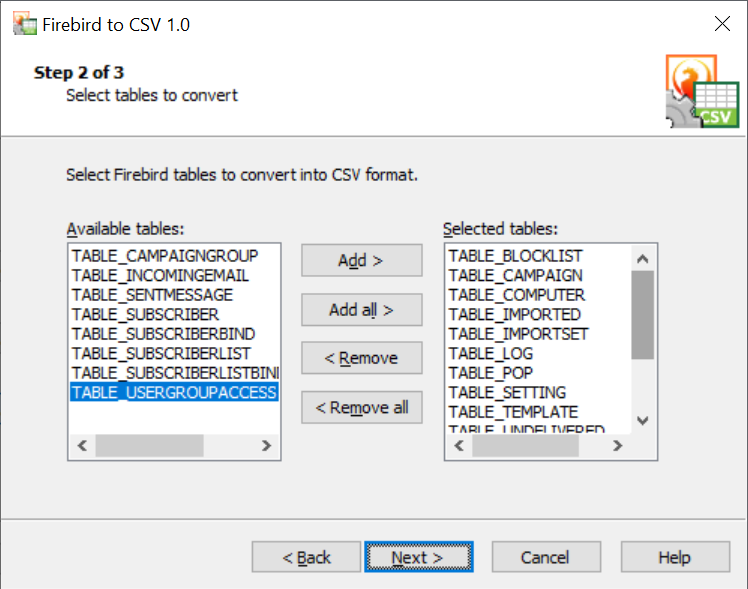Firebird to CSV |
[Download] Latest version 1.0 released 06/26/2023 |
Firebird to CSV converter is a free program to export Firebird or Interbase databases into comma separated values (CSV) files. The program has high performance due to direct reading of the source database and writing into CSV files. Firebird to CSV converter does not use ODBC or any other middleware. Command line support allows to script, automate and schedule the conversion process.
Features of Firebird to CSV
Requirements
|
|
Command Line
To perform batch conversion or call the conversion procedure from an automation script you can use console version of Firebird to CSV converter. This is file F2CAGENT.EXE in the installation folder. You can either run this tool directly from command line or call it from any script as well. F2CAGENT.EXE supports the following command-line options:
| --dest=... | path to the folder with CSV files | |
| --help | display help message and exit | |
| --inc_fnames | include Firebird field names into CSV files | |
| --logfile=... | path to the logfile where execution traces will be written | |
| --mode=... | how to process an existing CSV folder (0 - overwrite the entire folder, 1 - overwrite existing files only, 2 - skip existing files) | |
| --n_delim=... | delimiter symbol to use in the resultinig CSV file (0 - tab, 1 - semicolon, 2 - comma) | |
| --profile=... | path to the file to load conversion settings from | |
| --silent | use this option to disable program output | |
| --tab_file=... | file containing the list of tables to convert (one table name per line) |
In the following example command line version of Firebird to CSV converter exports Firebird database "c:\data\db1.fdb" into CSV files in folder "c:\csv data" using table names file "c:\tabfile1.txt":
F2CAGENT.EXE --src=c:\data\db1.fdb --dest="c:\csv data" --tab_file=c:\tabfile1.txt
Table names file should be formatted as follows:
Table_1
Table_2
...
Table_N
Notes:
- If you omit 'tab_file' parameter, all database tables will be converted
- Command line parameters that contain spaces should be enclosed in quotes (for example --dest="c:\my database.fdb")
- If you omit 'mode' parameter, default mode 'overwrite the entire folder' will be used